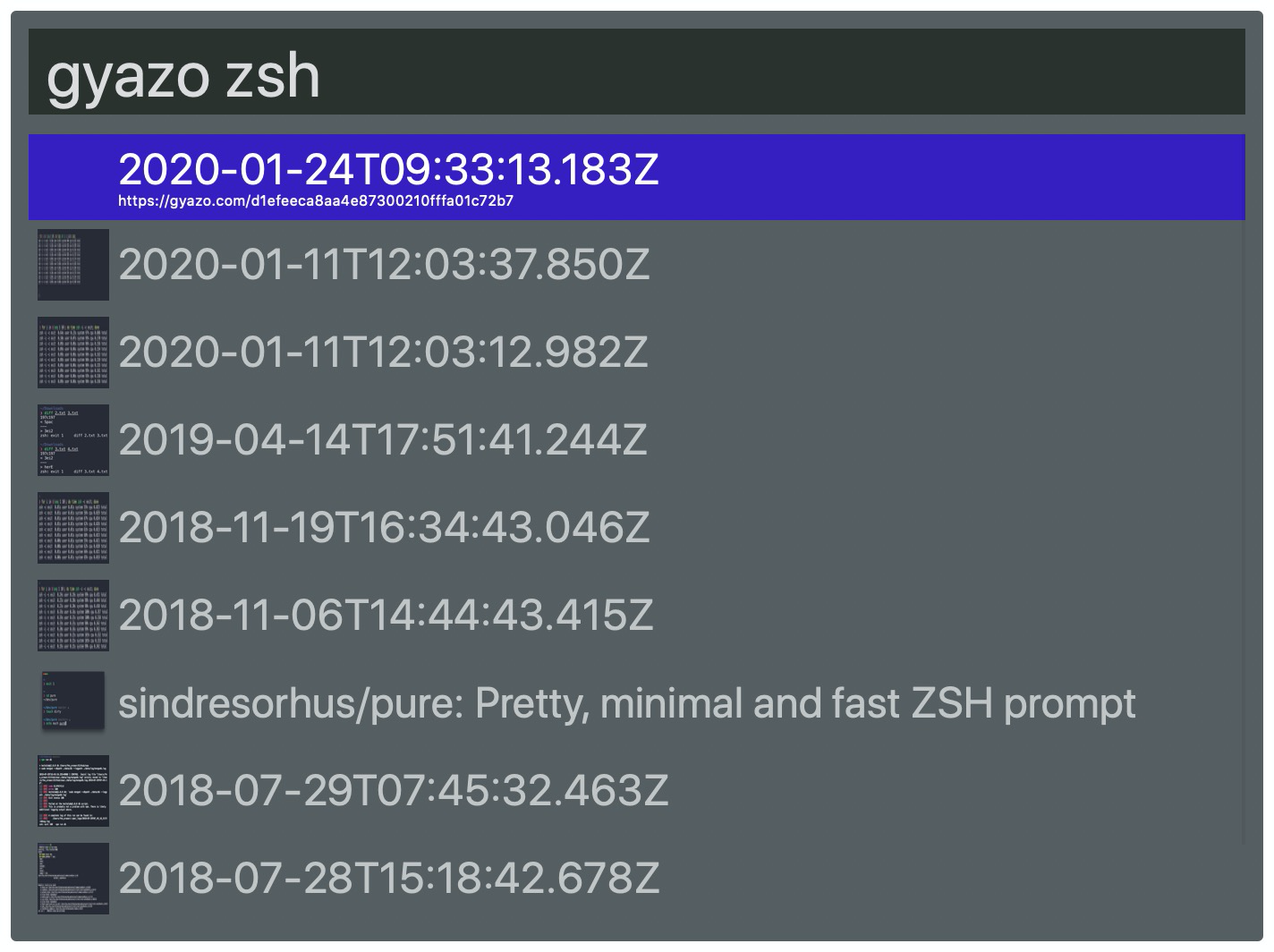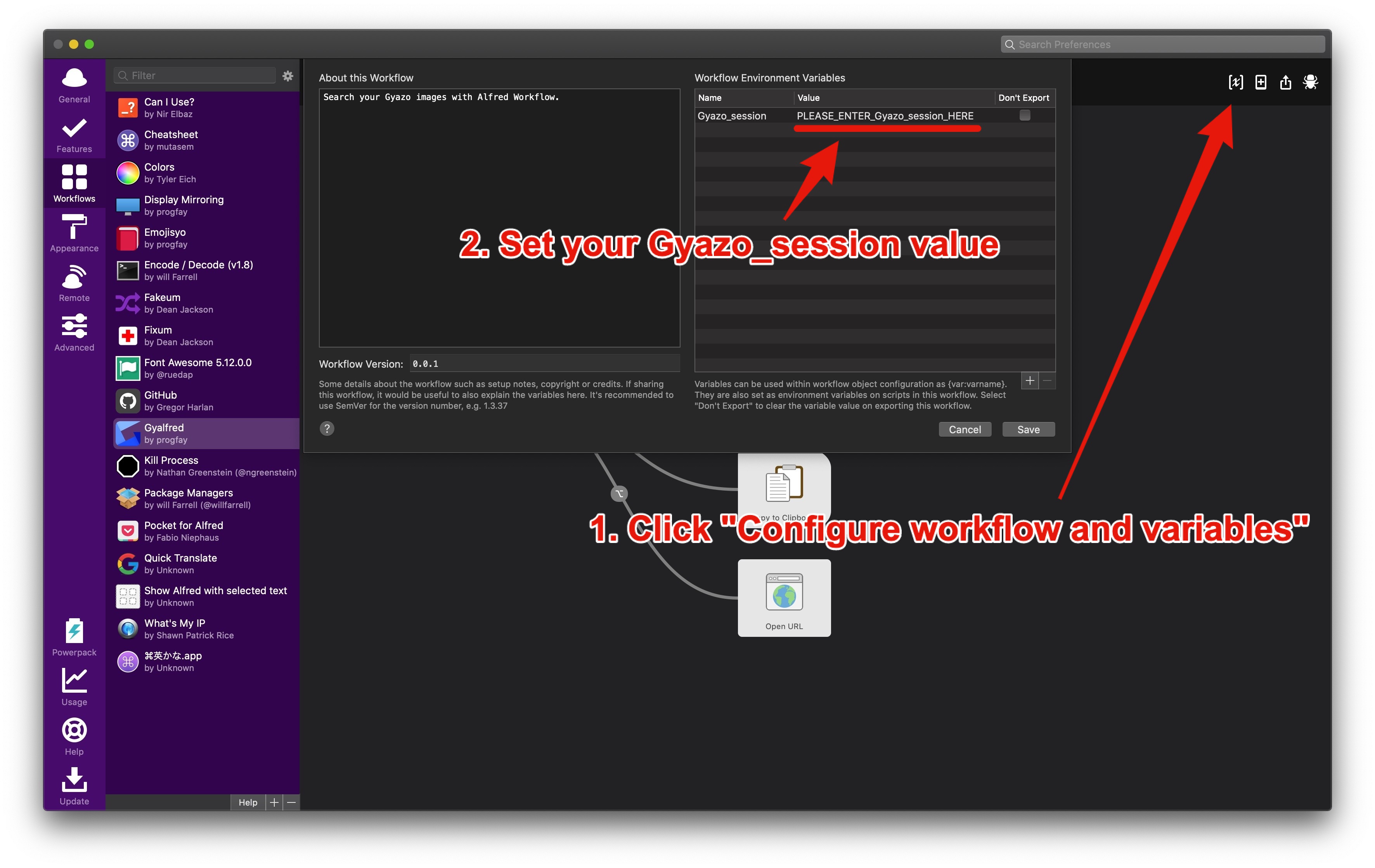- Created by progfay
- 🗓 Last Updated: 06/04/20 12:49:08
- 🌟 Stars on GitHub: 0
- Please consider supporting the creator by Starring or Sponsoring them on GitHub!
- Get Latest Release
- Get Source Code
From their README
Gyalfred is Alfred Workflow for searching your captured images in gyazo.com.
Requirements
Install
- Download Gyalfred.alfredworkflow.
- Open downloaded
.alfredworkflowfile. - Install Gyalfred to Alfred.
Prepare
You can get Gyazo_session from Cookie of gyazo.com.
Usage
Keyword: Gyazo [word]
↵: Open permalink of Gyazo image (https://gyazo.com/xxxxxxxxxxxxxxxxxxxxxxxxxxxxxxxx)⌘ + ↵: Copy permalink of Gyazo image (https://gyazo.com/xxxxxxxxxxxxxxxxxxxxxxxxxxxxxxxx)⇧ + ↵: Copy Gyazo image URL (https://gyazo.com/xxxxxxxxxxxxxxxxxxxxxxxxxxxxxxxx.png)⌃ + ↵: Copy Gyazo image URL as Markdown ([](https://gyazo.com/xxxxxxxxxxxxxxxxxxxxxxxxxxxxxxxx))⌥ +: Open search page in gyazo.com (https://gyazo.com/search/[word])- Quick Look : Preview Gyazo image (
https://gyazo.com/xxxxxxxxxxxxxxxxxxxxxxxxxxxxxxxx.png)
For Developer
Build
To make Gyalfred.alfredworkflow ,
./build.shIf you don't want to include any file for build, add file matching pattern to .alfredignore